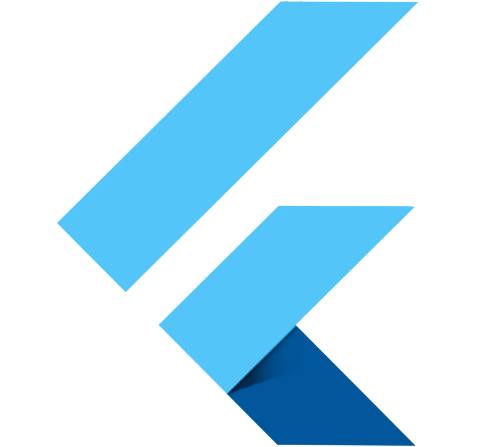class UserController extends GetxController{
RxInt count=0.obs;
void increment(){
count.value++;
update();
}
}
GetView 是 GetX 库中的一个用于构建视图的组件。它与一个注册的 Controller 关联,并通过 getter 方法提供对该 Controller 的访问。简单的说就是,GetView 简化了 GetX 中对 控制器的访问,GetView<自定义Controller>绑定控制器后可直接使用,避免了写 Get.Find()。
class UserController extends GetxController{
RxInt count=0.obs;
void increment(){
count.value++;
update();
}
}
class UserBinding implements Bindings{
@override
void dependencies() {
// TODO: implement dependencies
Get.lazyPut(() => UserController());
}
}
GetPage(
name: "/user",
binding: UserBinding(),
page: () => const UserPage(),
}
Obx(()=>Text("${controller.count}"));
如果是依赖 GetxController,GetX 会自动管理它的生命周期。当这个依赖项被创建时,GetX会调用它的 onInit() 和 onReady()方法;当这个依赖项被删除时,GetX 会调用它的 onClose() 方法。
void onInit() {
print("onInit");
super.onInit();
}
@override
void onReady() {
print("onReady");
super.onReady();
}
@override
void onClose() {
print("onClose");
super.onClose();
}
Copyright © 2024 Flutter(flutterschool.cn)
Flutter从入门到精通 JSON转Model模型工具 广告赞助
粤ICP备2020114418号|湛江奇牛科技有限公司